Python Web Applications
Welcome to Digital Scholarship. In the following section, we’re going to quickly build and deploy a Python web appication so that you can get a feel for the development process from beginning to end. We’ll also cover some useful skills and tricks as well as point you to resources that will help you in your work over the summer.
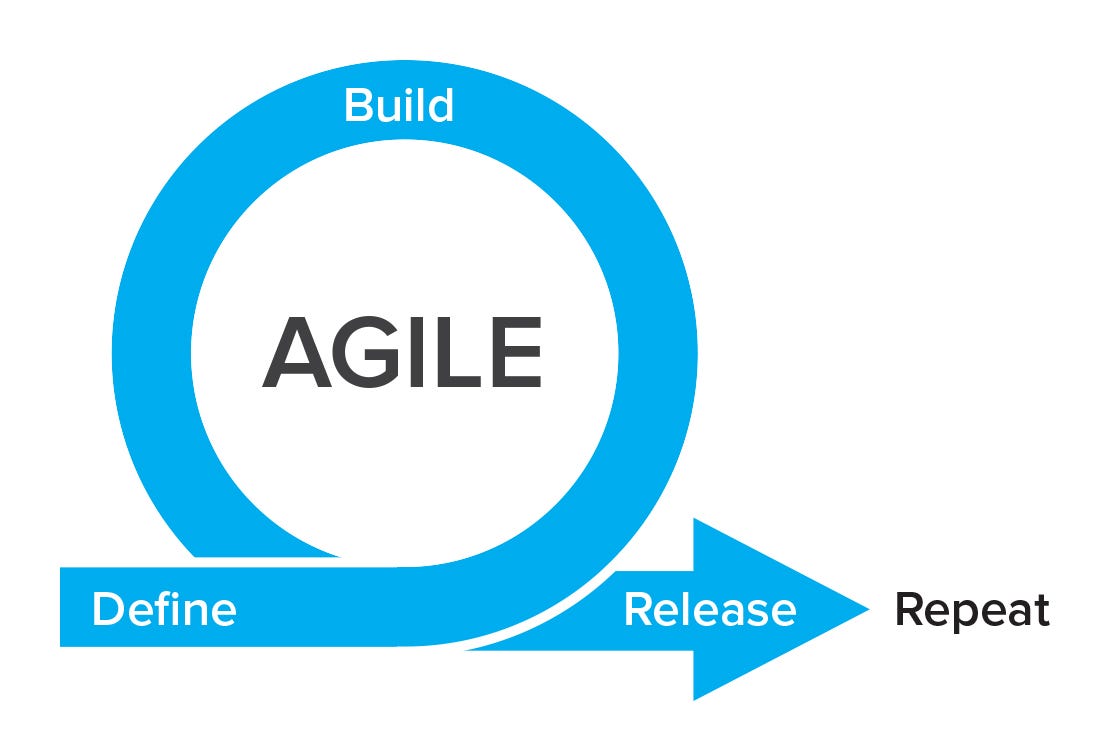
To get started, let’s get some data.
-
I’m going to fetch course information from the Haverford Registrar’s courses page.

- Let’s run a search and get the url for a full search of every class offered at Haverford, Swarthmore and Bryn Mawr this coming Fall.
- Looking at the results page URL, I can see my query
semester=fall_2019,college=bryn_mawr&haverfordand so on:
https://www.haverford.edu/academics/results?semester%5B0%5D=fall_2019&college%5B0%5D=bryn_mawr&college%5B1%5D=haverford&college%5B2%5D=swarthmore&page=1&per_page=50
-
Notice the
&page=1in the URL. I can change that and I’ll get the second page of results. -
If you right click, inspect and view the page source, you can see that all of the information I’d want is contained in the table <tbody></tbody> tags. Using a Python library called BeautifulSoup, I can parse the HTML to get the information that we want.
-
I’ll use the requests library to fetch the HTML from the web. Note that there are 51 pages of results.
for i in range(1,52)will change the page&page={i}and scrape each page of results. You’d need to update that value for a different search. Note that I’m using an f-string to update the url. If you using a version earlier than 3.6, you’ll need to use'&page={}'.format(i)or&page=%d' % i.
import requests
from bs4 import BeautifulSoup
courses = {}
for i in range(1,52):
page = requests.get(f'https://www.haverford.edu/academics/results?semester%5B0%5D=fall_2019&college%5B0%5D=bryn_mawr&college%5B1%5D=haverford&college%5B2%5D=swarthmore&page={i}&per_page=50')
soup = BeautifulSoup(page.text, 'html.parser')
course_table = soup.tbody #This selects all of the content between the <tbody> </tbody> tags
links = course_table.find_all('a', href=True)
#First, let's create a dictionary for each of the classes using the registration id. We will also record the URL for the class record.
for link in links:
if 'mailto' in link['href']:
pass
else:
id = link.text
url = link['href']
courses[id] = {}
courses[id]['url'] = 'https://www.haverford.edu/' + url
Now that we have a dictionary of course ids and their urls, I can visit each individual course page to fetch the data.

For each course, I’ll add the campus, semester, title, number of credits, department and so on.
for course in courses:
url = courses[course]['url']
page = requests.get(url)
soup = BeautifulSoup(page.text, 'html.parser')
courses[course]['campus'] = soup.find("td", text="Campus").find_next_sibling("td").text
courses[course]['semester'] = soup.find("td", text="Semester").find_next_sibling("td").text
courses[course]['title'] = soup.find("td", text="Course Title").find_next_sibling("td").text
courses[course]['credit'] = soup.find("td", text="Credit").find_next_sibling("td").text
courses[course]['department'] = soup.find("td", text="Department").find_next_sibling("td").text
courses[course]['instructor'] = soup.find("td", text="Instructor").find_next_sibling("td").text
courses[course]['times'] = soup.find("td", text="Times and Days").find_next_sibling("td").text
courses[course]['room'] = soup.find("td", text="Room Location").find_next_sibling("td").text
courses[course]['additional_info'] = soup.find("td", text="Additional Course Info").find_next_sibling("td").text
courses[course]['misc_links'] = soup.find("td", text="Miscellaneous Links").find_next_sibling("td").text
This can take some time and will save all of the data into memory so be careful with large datasets.
To save the courses dictionary, we can either save it as a binary pickle or a csv.
import pickle
pickle.dump(courses, open("courses.pickle", "wb" ))
or
import csv
with open('courses.csv','w') as f:
field_names = ["url","campus","semester","title","credit","department","instructor","times","room","additional_info","misc_links"]
writer = csv.DictWriter(f, field_names)
writer.writeheader()
for course in courses:
writer.writerow(courses[course])
Please feel free to try and adapt the code above. You can also download the csv here or the pickle file.